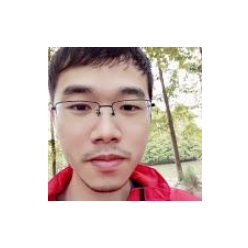简单丰富的ROC绘制与对比
王诗翔 · 2019-10-18
我之前在《分析与可视化ROC——plotROC、pROC》中介绍了两个包 plotROC 和 pROC,那是一年前的事情了,现在我在处理 ROC 曲线时使用的是什么呢?pROC 包,它的理论基础来源于下面这篇文章,并且有非常完备的分析方法、可视化方法。
Xavier Robin, Natacha Turck, Alexandre Hainard, Natalia Tiberti, Frédérique Lisacek, Jean-Charles Sanchez and Markus Müller (2011). pROC: an open-source package for R and S+ to analyze and compare ROC curves. BMC Bioinformatics, 12, p. 77. DOI: 10.1186/1471-2105-12-77.
之前那篇文章着重于介绍 plotROC,这篇文章我主要介绍 pROC 包中我喜欢的功能。
不妨先载入测试数据:
> library(pROC)
> data(aSAH)
> head(aSAH)
gos6 outcome gender age wfns s100b ndka
29 5 Good Female 42 1 0.13 3.01
30 5 Good Female 37 1 0.14 8.54
31 5 Good Female 42 1 0.10 8.09
32 5 Good Female 27 1 0.04 10.42
33 1 Poor Female 42 3 0.13 17.40
34 1 Poor Male 48 2 0.10 12.75计算 ROC
使用变量 s100b 预测 outcome。
> rc = roc(aSAH$outcome, aSAH$s100b)
Setting levels: control = Good, case = Poor
Setting direction: controls < cases默认情况下我们只需要输入预测变量和结果变量,可以看到该包现在能够提示用户它设定了什么为阳性结果,什么为控制结果。
那怎么设定 Good 为 case 呢?这可以通过 levels 选项实现。
> rc2 = roc(aSAH$outcome, aSAH$s100b,
+ levels=c("Good", "Poor"))
Setting direction: controls < cases接下来我们观察下返回的结果:
> rc
Call:
roc.default(response = aSAH$outcome, predictor = aSAH$s100b, levels = c("Poor", "Good"))
Data: aSAH$s100b in 41 controls (aSAH$outcome Poor) > 72 cases (aSAH$outcome Good).
Area under the curve: 0.7314
> rc2
Call:
roc.default(response = aSAH$outcome, predictor = aSAH$s100b, levels = c("Good", "Poor"))
Data: aSAH$s100b in 72 controls (aSAH$outcome Good) < 41 cases (aSAH$outcome Poor).
Area under the curve: 0.7314由此可见,levels的第一个元素是设定case,第二个是设定control的。结果显示了两者的 AUC 一致,这没有问题,我们其实也可以通过 auc 函数拿到结果。
> auc(rc)
Area under the curve: 0.7314
> auc(rc2)
Area under the curve: 0.7314
> as.numeric(auc(rc))
[1] 0.7313686默认输入的是一个字符结果,可以强制转换为数值。
除了 AUC,roc()函数结果还有一个细节:

不同的结果存在方向性,我们能修改嘛?
没有问题,比如将 rc2 变向:
> rc2 = roc(aSAH$outcome, aSAH$s100b,
+ levels=c("Good", "Poor"), direction = ">")
> auc(rc2)
Area under the curve: 0.2686可以看到 AUC 变成了 1 减去之前的 AUC,这刚好是反向预测的结果。
上面其实调用 roc() 函数还可以使用公式:
> roc(outcome ~ s100b, aSAH)
Setting levels: control = Good, case = Poor
Setting direction: controls < cases
Call:
roc.formula(formula = outcome ~ s100b, data = aSAH)
Data: s100b in 72 controls (outcome Good) < 41 cases (outcome Poor).
Area under the curve: 0.7314比较 ROC
pROC 包提供了比较 ROC 的统计检验方法,我们试一试比较 rc 和 rc2,因为它们的 AUC 差异巨大,因此可以提前估计是有显著性差异的。
> roc.test(rc, rc2)
DeLong's test for two ROC curves
data: rc and rc2
D = -6.3339, df = 224, p-value = 1.294e-09
alternative hypothesis: true difference in AUC is not equal to 0
sample estimates:
AUC of roc1 AUC of roc2
0.7313686 0.2686314 结果也符合预期。roc.test()支持3种方法:
the method to use, either “delong”, “bootstrap” or “venkatraman”. The first letter is sufficient. If omitted, the appropriate method is selected as explained in details.
可视化
pROC 包不仅支持 base plot,还支持 ggplot2。我倾向于使用后者。
我们接下来可视化 rc 和 rc2。先拿一个试试:
> ggroc(rc, alpha = 0.5, colour = "red", linetype = 2, size = 2)
既然是 ggplot2,那么就想怎么改就能怎么改了,改主题、文字、字体、线条等等都是可以的。
> g = ggroc(rc)
> g + theme_minimal() + ggtitle("My ROC curve") +
+ geom_segment(aes(x = 1, xend = 0, y = 0, yend = 1), color="grey", linetype="dashed")
修改成我们最常见的 ROC 样式:
> gl <- ggroc(rc, legacy.axes = TRUE)
> gl + xlab("FPR") + ylab("TPR") +
+ geom_segment(aes(x = 0, xend = 1, y = 0, yend = 1), color="darkgrey", linetype="dashed")
最后看下怎么使用列表结构绘制多条曲线:
> g2 <- ggroc(list(s100b_rc=rc, s100b_rc2=rc2, ndka=roc(aSAH$outcome, aSAH$ndka)), legacy.axes = TRUE)
Setting levels: control = Good, case = Poor
Setting direction: controls < cases
> g2
使用不同的线型:
> g2 <- ggroc(list(s100b_rc=rc, s100b_rc2=rc2, ndka=roc(aSAH$outcome, aSAH$ndka)), legacy.axes = TRUE, aes="linetype", color="red")
Setting levels: control = Good, case = Poor
Setting direction: controls < cases
> g2
甚至分面:
> roc.list <- roc(outcome ~ s100b + ndka + wfns, data = aSAH)
Setting levels: control = Good, case = Poor
Setting direction: controls < cases
Setting levels: control = Good, case = Poor
Setting direction: controls < cases
Setting levels: control = Good, case = Poor
Setting direction: controls < cases
> g.list <- ggroc(roc.list)
> # OR faceting
> g.list + facet_grid(.~name) + theme(legend.position="none")
> # To have all the curves of the same color, use aes="group":
> g.group <- ggroc(roc.list, aes="group")
> g.group
> g.group + facet_grid(.~name)

第一张图颜色不一致,第二张一致。
这里默认显示黑色,我们可以修改成红色:
> ggroc(roc.list, aes="group", color="red") + facet_grid(.~name)